The rtl_sdr device is a DVB-T dongle based on the Realtek RTL2832U and can be used as a cheap SDR.
For more information about the airspy please visit http://osmocom.org/projects/sdr/wiki/rtl-sdr.
If you start welle.io without any options welle.io will detect the rtl_sdr device automatically. After enabling the “Expert mode” you can check if welle.io detects the device successfully. 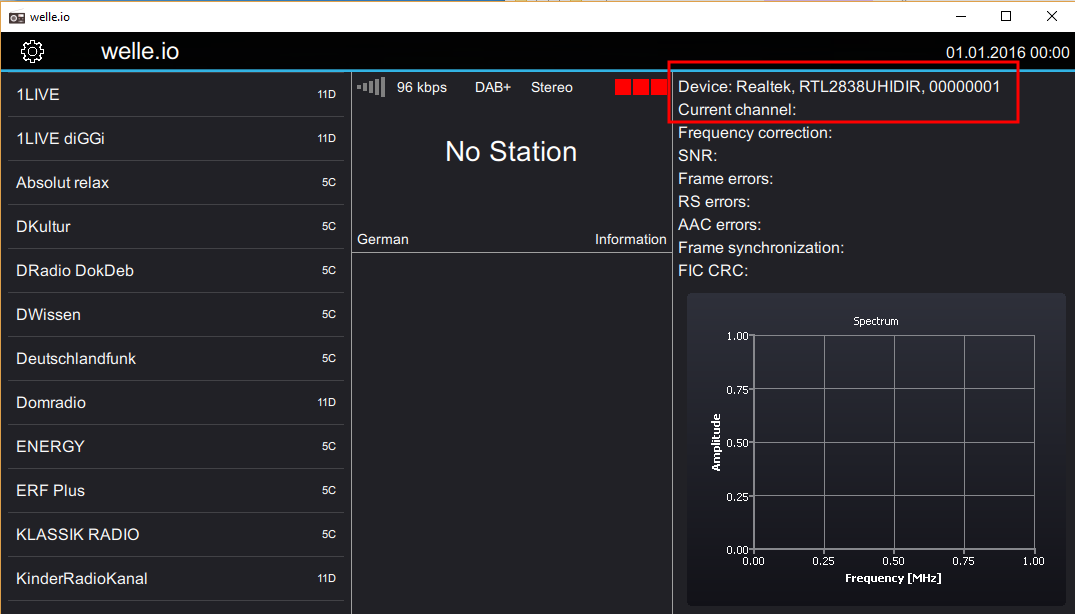
You can also use the command line option “-D” to force welle.io to use the airspy device.
Windows
Linux
Windows set up
To install the rtl_sdr on you Windows 10 system please follow the steps:
- Navigate to you welle.io install folder e.g. C:\Program Files (x86)\welle.io
- Run “zadig_2.2.exe”
Choose “Options” and click to “List All Devices” 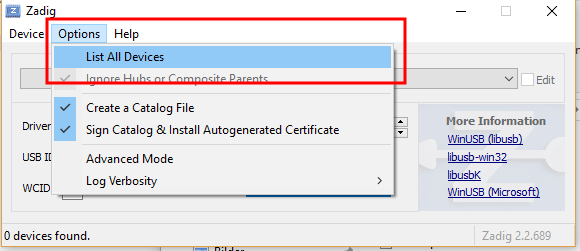
Select your rtl_sdr e.g. “RTL2838UHIDIR” 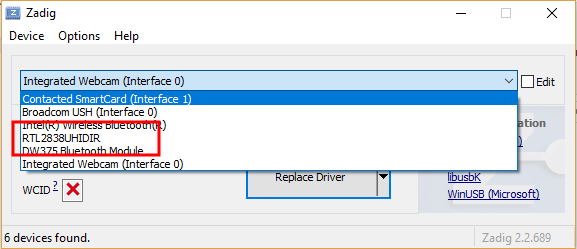
Make sure that “WinUSB (…)” is selected and click to “Reinstall Driver” or “Replace Driver” 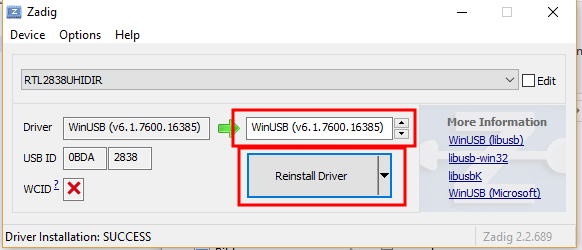
Now you can check if you device is listed in the device manager 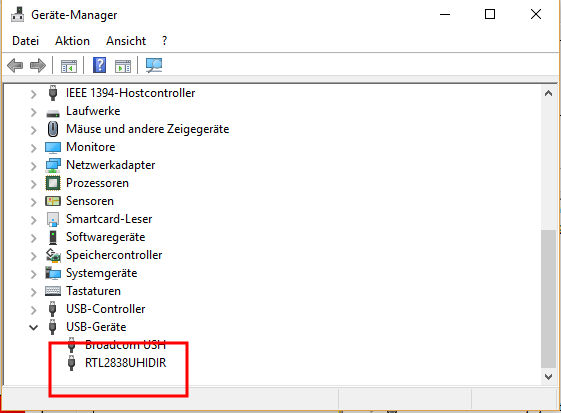
- Run welle.io
Linux set up
Just install the library librtlsdr.
For Ubuntu 16.04 LTS you can use the following command
# sudo apt install librtlsdr0